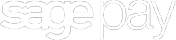Basic Broadband only deals for pensioners - From £18.98 a monthBasic broadband only deal for pensions using tablet's, Alaxa and GoogleBasic broadband deals for pensioners. This recently launched service is designed to offer essential internet access, be it for short or long term access. Additionally, it's particularly advantageous for Care Homes or short term patients in palliative care as the service can be easily relocated from one room or location to another without requiring an Openreach engineer to assist in case of room or location changes, and associated high cost. It's perfectly compatible with various devices such as web access, Alexa, Google Home, doorbells, tablets, Browsing social media, FaceTime and sending and receiving emails. With activation and shipping typically completed within 48 to 72 working hours, there's no need for Openreach to install additional infrastructure or connect to the Care Home's in-house WiFi or Broadband systems. You have the option to choose from three primary networks: Vodafone, O2, and Three (3).
Do I need to have telephone service?
No, you don't. This is a broadband-only service and does not require a telephone line or service to operate. However, we also offer a combined telephone and broadband service. Click here for more information.
Our 1PHONE-DATA Basic Broadband only serviceNO Openreach line needed - Setting up our 1Phone-Data Basic broadband service is a breeze with our quick Plug & Play system. All you need to do is plug the router into a power socket, input the WiFi password into your device, and you're good to go - no need to fret. You have the option to choose from three primary mobile networks: Vodafone, O2, or Three. The 1Phone-Data router utilises SIM data for call management, internet access. Prior to leaving us, the 1Phone-Data router and SIM card are preconfigured with your details, and the router is specifically paired with the SIM for immediate use upon receipt. We do not recommend using the 1Phone-Data service for continuous streaming of IPTV/Smart TV or CCTV services. Stremming service like Netflix and Catch-up TV According to Netflix guidelines, watching a TV show or movie in standard definition usually requires approximately 1GB of data per hour, while streaming in HD can use up to 3GB of data per hour. Users can adjust data usage settings in their Netflix accounts to lower bandwidth usage and decrease overall data consumption. However, we advise against using the 1Phone-Data service for continuous streaming of these services. How long goses 10 GB of data last? Bandwidth usage depends on what quality setting you choose. Activity Time duration with 10 GB. * Data comsumption is estermated.
- Watching Netflix - 10 hours (standard definition) 3 hours (HD) -
- Watching YouTube videos - 6 hours (1080p) 3 hours (4K)
- Browsing social media - 111 hours (scrolling) 64 hours (interacting)
- Using Skype / FaceTime - Skype 37 hours FaceTime 55 hours
- Watching BBC iPlayer an hour-long programme will typically use 700MB of data. so about 10 hours.
Here are some estimations of how much data streaming live TV typically uses
Standard Definition (SD): SD content typically uses around 0.7 GB per hour [1]. High Definition (HD): HD content at 720p resolution can use up to 2.5 GB per hour [1]. Full High Definition (Full HD): Full HD content at 1080p resolution can use up to 3 GB per hour [1]. Doses Alexa or Google Home use a lot of internet? Like a mobile phone, the amount of data consumed depends on how you utilize the device. If you're continuously streaming radio programs or music, it will naturally consume more data compared to occasional questions or commands. However, sending and receiving voice packets isn't as data-intensive as video. For instance, streaming audio on Alexa typically uses up to 256Kbps, amounting to just over 100 MB per hour. To reach a single GB of data, you'd need approximately 10 hours of music and commands. Mobile Signal Check - Check you have coverage We recommend checking your mobile coverage by considering the following factors:
- Your Location - The further you are from a mobile phone mast, the weaker your signal will be. This weaker signal affects quality, reducing call clarity
- Your Local Environment - Hills, buildings, basements, or underground locations can all impact your phone's signal.
- The Weather - Weather conditions like rain and snow can temporarily degrade your router signal.
Additionally, keep in mind that you may not always be connected to the same mobile cell tower. Networks manage customer connections based on the current load on each cell site. You might be switched to a more distant cell site if the nearest one is too busy, which can result in poorer audio quality. Multi-network SIM cards cannot detect network faults or congestion issues. Click Here to check your coverage. You need to check Vodafone, O2, EE, and Three mobile network to see which would give you the best coverage Inside the home. If you are in any doubt we would recommend having a fixed Digital line with broadband instead. Click here for fixed Digital line and broadband services
5 Reasons Why Choose Our 1Phone-Data Basic Broadband SolutionWorks without the need for any Openreach infrastructure or waiting to have Broadband installedThe 1Phone system is completely independent of Openreach or any other providers' fixed line network. So no waiting for an engineer to install a line in to the premises. Far more reliable than a fixed/Digital broadband service - So no more line faults and lengthy repair timesDigital lines still use copper or Fibre cables so you are still going to get faults in the network. Unlike the 1Phone service which is not reliant on Openreach infrastructure Works just like a fixed line Broadband service would but without the need for a phone lineAll you need to do is plug the 1Phone-NET router into a power socket in the room. Then input the WiFi password into your device, and you're good to go - no need to fret Fantastic solution for Care Homes, Sheltered Accommodation or short term patients in palliative careQuick Plug & Play solution. So regardless of if you're moving into a care home or to different room so you will always have your Broadband service there all ready to go Choose your Mobile Broadband Network - Select the one that suits you best.You can choose from three main mobile networks: Vodafone, O2, or Three. Simply check which one has the best coverage in your area, and we'll send you the router.
Our cheapest basic broadband deals Basic Broadband only deals for pensioners1PHONE-DATA - Basic Broadband Only ServiceOur 1PHONE-DATA Broadband service does NOT need an Openreach line, and is independent of the Openreach network.
Broadband ONLY service - No telephone line needed - One off activation cost £99.98Broadband only service - No telephone service included - 30-day rolling contract1PHONE-DATA-THREE
£18.98 /month inc VAT Ψ
On the Three Mobile Network
NO Openreach phone line needed
Service can be used almost anywhere
750 GB of broadband data per month ΨΨ
Advantageous for Care Homes
30-day rolling contract 1PHONE-DATA - Three Network £18.98 Broadband ONLY service
1PHONE-DATA-O2
£27.98 /month inc VAT Ψ
On the O2 Mobile Network
NO Openreach phone line needed
Service can be used almost anywhere
550 GB of broadband data per month ΨΨ
Advantageous for Care Homes
30-day rolling contract £27.98 Broadband ONLY service 1PHONE-DATA-VODAFONE
£32.98 /month inc VAT Ψ
On the Vodafone Mobile Netwrok
NO Openreach phone line needed
Service can be used almost anywhere
550 GB of broadband data per month ΨΨ
Advantageous for Care Homes
30-day rolling contract 1PHONE-DATA - Vodafone Network £32.98 Broadband ONLY service Ψ The monthly price for monthly services will rise in April each year by the rate of inflation plus 3.9%
1PHONE-DATA - Other InformationIMPORTANT Information - If you have a care alarm on the premises If you have a care alarm on the premises, you must inform us BEFORE placing any order.
According to Ofcom regulations, we must be notified if there is a care alarm system on your premises, even if it will not be used with the new digital service. We need to confirm that the alarm will continue to function when the new service goes live. This ensures that those who rely on the alarm for emergency services will not be left unprotected.
We are unable to assess your premises and equipment ourselves and can only relay the information you provide. Therefore, it is crucial that you contact your alarm provider before placing an order. You need to verify that either the alarm does not require the new service to function or that it is compatible with the new service.
Failing to ensure that your alarm will continue to work may endanger the lives of residents. Mobile Signal Check - Check you have coverage We strongly recommend checking your mobile coverage by considering the following factors:
- Your Location - The further you are from a mobile phone mast, the weaker your signal will be. This weaker signal affects quality, reducing call clarity
- Your Local Environment - Hills, buildings, basements, or underground locations can all impact your phone's signal.
- The Weather - Weather conditions like rain and snow can temporarily degrade your router signal.
Additionally, keep in mind that you may not always be connected to the same mobile cell tower. Networks manage customer connections based on the current load on each cell site. You might be switched to a more distant cell site if the nearest one is too busy, which can result in poorer audio quality. Multi-network SIM cards cannot detect network faults or congestion issues. Click Here to check your coverage. You need to check Vodafone, O2, EE, and Three mobile networks to see which would give you the best coverage Inside the home. If you are in any doubt we would recommend having a fixed Digital line with broadband instead. Click here for fixed Digital line with broadband services1PHONE-DATA Monthly Data ΨΨ Monthly data usage is subject to our Fair Usage Policy. To ensure compliance, we may monitor your data consumption. If you regularly tether or connect to 10 or more devices, exceed 750/550GB twice within six months, or connect to devices not specified in our terms, we may investigate further to determine if your data usage aligns with the permitted use. If we find a violation of our policy, we reserve the right to suspend your service and recommend switching to a more suitable fixed-line plan. Our service is intended for personal use only and not for business or commercial purposes. We advise against continuous streaming of IPTV/Smart TV services or sharing WiFi access with third parties using the 1Phone-NET service. How to Test Cell Site Signal Strength on your mobile beforehand We suggest checking the mobile signal strength at the location in advance of placing an order for a 1Phone-Data system. The signal bars displayed on your phone do not precisely indicate the true strength of the connection between your phone and the cell site it is currently connected to. These indicators can vary significantly between different carriers and phone models. Additionally, your connection may switch between cell sites based on network load and time of day.
What’s a Good Signal Strength
- Signal Strength - 50 to -79 dBm - Considered great signal (4 to 5 bars)
- Signal Strength - 80 to -89 dBm -Considered good signal (3 to 4 bars)
- Signal Strength - 90 to -99 dBm -Considered average signal (2 to 3 bars)
- Signal Strength -100 to -109 dBm - Considered poor signal (1 to 2 bars)
- Signal Strength -110 to -120 dBm Considered very poor signal (0 to 1 bar)
How to Read Your
Android - For all other devices, you can consult your device's manual or the manufacturer’s website for field test information.
Test mode on Android varies by phone model and Android OS version. However, it is generally found under the Settings menu.
- Tap Settings
- Tap About Phone
- Tap Status or Network
- Tap SIM Card Status
- Your dBm is under Signal strength
To measure signal strength throughout your home or property, walk around inside and outside. dBm readings take a few seconds to half a minute to refresh, so walk slowly. As you measure your signal, take notes to find out which areas are closest to 0 dBm. By doing this, you’ll find your best dBm reading and the area of your home or preferred location which gets the best signal. Please note that when standing still you may see a fluctuation of ±5 dBm. This is normal. It’s mainly caused by the number of users connected to the mobile tower. The signal power your phone receives decreases when there are multiple devices connected and increases when the number of connected devices decreases. The same principle applies to speed tests. Whatever area yields the fastest results has the strongest signal. Because of mobile tower traffic, results will vary. And this can vary from day to day, hour to hour. Broadband speed and usage limits - Please read
The highest throughput speed achievable with 1Phone-NET service is "Best Case" and reflects optimal conditions typical of mobile broadband services. Given the inherent variability in mobile networks, accurately forecasting speeds is not possible. Specific data speeds aren't guaranteed by mobile networks, hence we cannot ensure consistent attainment of particular speeds. Your chosen Telephone and Broadband package comes with a monthly usage/data limit, which you must not surpass. We'll send you email notifications as you approach this limit. Should you exceed the threshold, we'll reach out to you via email or text messages. In such instances, we may automatically enforce appropriate restrictions on your Service, potentially including the complete blocking of broadband services. All our packages are in accordance with our Acceptable Use Policy.
Stremming services like Netflix, catch-up TV and IPTV According to Netflix guidelines, watching a TV show or movie in standard definition usually requires approximately 1GB of data per hour, while streaming in HD can use up to 3GB of data per hour. Users can adjust data usage settings in their Netflix accounts to lower bandwidth usage and decrease overall data consumption. However, we advise against using the 1Phone-Data service for continuous streaming of these services. How long does 10GB of data last? Bandwidth usage depends on what quality setting you choose. Activity Time duration with 10GB. * Data comsumption is estermated.
- Watching Netflix - 10 hours (standard definition) 3 hours (HD) -
- Watching YouTube videos - 6 hours (1080p) 3 hours (4K)
- Browsing social media - 111 hours (scrolling) 64 hours (interacting)
- Using Skype / FaceTime - Skype 37 hours FaceTime 55 hours
- Watching BBC iPlayer an hour-long programme will typically use 700MB of data. so about 10 hours.
Here are some estimations of how much data streaming live TV typically uses
Standard Definition (SD): SD content typically uses around 0.7 GB per hour [1]. High Definition (HD): HD content at 720p resolution can use up to 2.5 GB per hour [1]. Full High Definition (Full HD): Full HD content at 1080p resolution can use up to 3 GB per hour [1]. Does Alexa of Google Home use a lot of internet? Like a mobile phone, the amount of data consumed depends on how you utilize the device. If you're continuously streaming radio programs or music, it will naturally consume more data compared to occasional questions or commands. However, sending and receiving voice packets isn't as data-intensive as video. For instance, streaming audio on Alexa typically uses up to 256Kbps, amounting to just over 100MB per hour. To reach a single GB of data, you'd need approximately 10 hours of music and commands. There is very little that can go wrong, as routers are highly reliable and data SIM cards rarely malfunction. If you suspect an issue, please reboot the router before contacting our support desk. Note that this is NOT an Openreach service, so no engineer can be dispatched. Even if an engineer were available, their only task would be to check if the router is online, which we can verify from our call centres. Nearly 99% of problems are due to the router being unplugged by the user or someone else. Another common issue is the router being factory reset. If this happens, the configuration will be erased, and the router will need to be sent back to us for reconfiguration. Please note that we cannot offer technical support for any devices or WiFi connections. What's the best location for the router? We suggest positioning the router near or within a window area for optimal reception. Although the router doesn't necessarily require placement in the strongest signal spot due to the nature of the data service, a weak signal may indeed decrease broadband speeds. Therefore, it's advisable to position it in the most convenient location initially, then verify if broadband service is accessible. Sometimes even a small adjustment, like moving it an inch to the left or right, can significantly improve the signal strength. Can I change mobile data network later? Unfortunately, no. Each router is locked to the network you choose at the time of ordering. If you wish to move to a different network, this would require a new router and activation. We strongly recommend checking the coverage before committing to an order.
Important information on 1PHONE-DATA Broadband serviceIMPORTANT Information - If you have a care alarm on the premises If you have a care alarm on the premises, you must inform us BEFORE placing any order.
According to Ofcom regulations, we must be notified if there is a care alarm system on your premises, even if it will not be used with the new digital service. We need to confirm that the alarm will continue to function when the new service goes live. This ensures that those who rely on the alarm for emergency services will not be left unprotected.
We are unable to assess your premises and equipment ourselves and can only relay the information you provide. Therefore, it is crucial that you contact your alarm provider before placing an order. You need to verify that either the alarm does not require the new service to function or that it is compatible with the new service.
Failing to ensure that your alarm will continue to work may endanger the lives of residents. All new orders include a statutory 14-day cooling-off period starting from the date you agree to our services. This meens you will not be charged for any service rental for the 14 days if you decide to canncel the service, you may still be charged for usage of the service within those 14 days. You need to return any equipment we've sent you. Please make sure it's undamaged and in its original packaging. However, this does include refunds of activation or installation costs, so something to consider before placing your order with us. In some cases, we may expedite your installation or activation; however, if your service is activated within these 14 days, you forfeit your right to cancel. If an ongoing order is canceled, no additional orders will be accepted for the same name, address, or telephone number for 36 months from the order cancellation date. General Terms and Conditions All services are provided on a 30-day rolling contract, with no disconnection or termination costs. Please click the link below for our full terms and conditions. Services are provided subject to status and or credit checks. Cloud IP Telephone General Terms and Conditions.Consumer Price Index Rate increases Ψ If you sign up to a new contract or renew your contract for a 1Phone service (including call charges, features, add-ons and broadband plans) the monthly price will increase each year from April 2024. That increase is based on the Consumer Price Index (CPI) Rate of inflation which is published in January each year plus 3.9%. If CPI is negative, we’ll only apply the 3.9%. Fair Usage Policy (FUP) and Acceptable Use Policy (AUP) Just like all other providers, in order to protect our customers and network, we have FUP and AUP policies in place. These obligations require your use of our services to be for private, personal, and legitimate consumer purposes. For more information on our FUP and AUP policy please click the link below. Cloud IP Telephone Full Terms and Conditions.Billing monthly charges for services You will be charged line rental from the day Simple Telecommunications Ltd supplies the service. All chargeable services are paid one clear calendar month in advance. The first invoice will show a charge for the whole month in which the invoice is issued and for the whole of the following calendar month. (2 whole months). This advance payment means you'll have covered your 30-day notice period for cancellation, allowing us to terminate your service/s for you the same day you notify us should it become necessary. It will also include the part month during which the service went live with us. Services are provided subject to status and or credit checks. We only accept Direct Debit for monthly service payments. Our Direct Debits are regulated by the Financial Conduct Authority as an Authorized Payment Institution. Your payments are protected by the Direct Debit guarantee. Direct Debits are set up directly via our website or by email. No more filling out paper mandates and posting them back. Services and paying via Direct Debit are subject to status and or credit check. Credit Limit and Credit Check When you apply for any telephone or Broadband service contract with us we will perform a hard credit check on the user and the address the service is being provided at. We may also credit check the bill payer if different to the user. This will involve a credit reference agency to confirm your identity/s. They'll also examine your financial records and borrowing history. Using this information provided by the credit-rating agency, which in our case is Creditsafe. We will then make a decision whether to accept you for the contract/service you’ve applied for. This decision is made solely by our credit-checking team based on the information from Creditsafe. A credit check is ONLY performed once a direct Debit has been set up with us, as this is regarded as an acceptance of our terms and conditions, and intent to apply for a service. If your credit rating prevents you from getting a contract from us we may offer a tailored solution for people with bad credit. If your application is accepted a credit limit will be placed on the account for any chargeable calls. This safeguards our customers from running up a large bill. If this credit limit is reached outbound calls will be barred other than 999 freephone and the NHS helplines. However, if you have a Care Alarm this may cease to operate if your credit limit is breached. Call spend Warnings can be set up within our online billing system, and we strongly recommend this is done. Please note. Any credit check performed be it on the end user and or the bill payer will show on your/their credit history.
Who is CreditSafe? - Creditsafe, are global intelligence experts, specialise in business and consumer credit checking, and is the world's most used provider of online credit reports. Your credit history is checked by CreditSafe. If you have any questions about your credit file you'll need to speak directly to CreditSafe. Ownership of the 1PHONE-DATA router and posting the unit back to us When you leave Simple Telecoms you will be asked to return the router in its box with all the leads and power supply, this is your cost. If the router is not returned, you will be liable for a charge. You have a total of 30 days to return your router to us, If you prefer, you may request we collect from you, however this will cost £24.99 inc VAT to have DHL collect from your address. If you are posting the equipment back using the Royal Mail we recommend you get proof of postage. Please rember, the router is locked to the SIM, thus cannot be used on or with a different provider.
The monthly price for monthly services will rise in April each year by the rate of inflation plus 3.9%, from 2024. If RPI is negative, we’ll only apply the 3.9%. |